Unsharing
After you’ve shared a VoiceThread, you can always revoke that sharing access so that people can no longer see your VoiceThread.
- Access the sharing area.
- Scroll down to the “Shared with” section.
- Click on the current permission to the right of the individual or group, and select “Revoke access.”
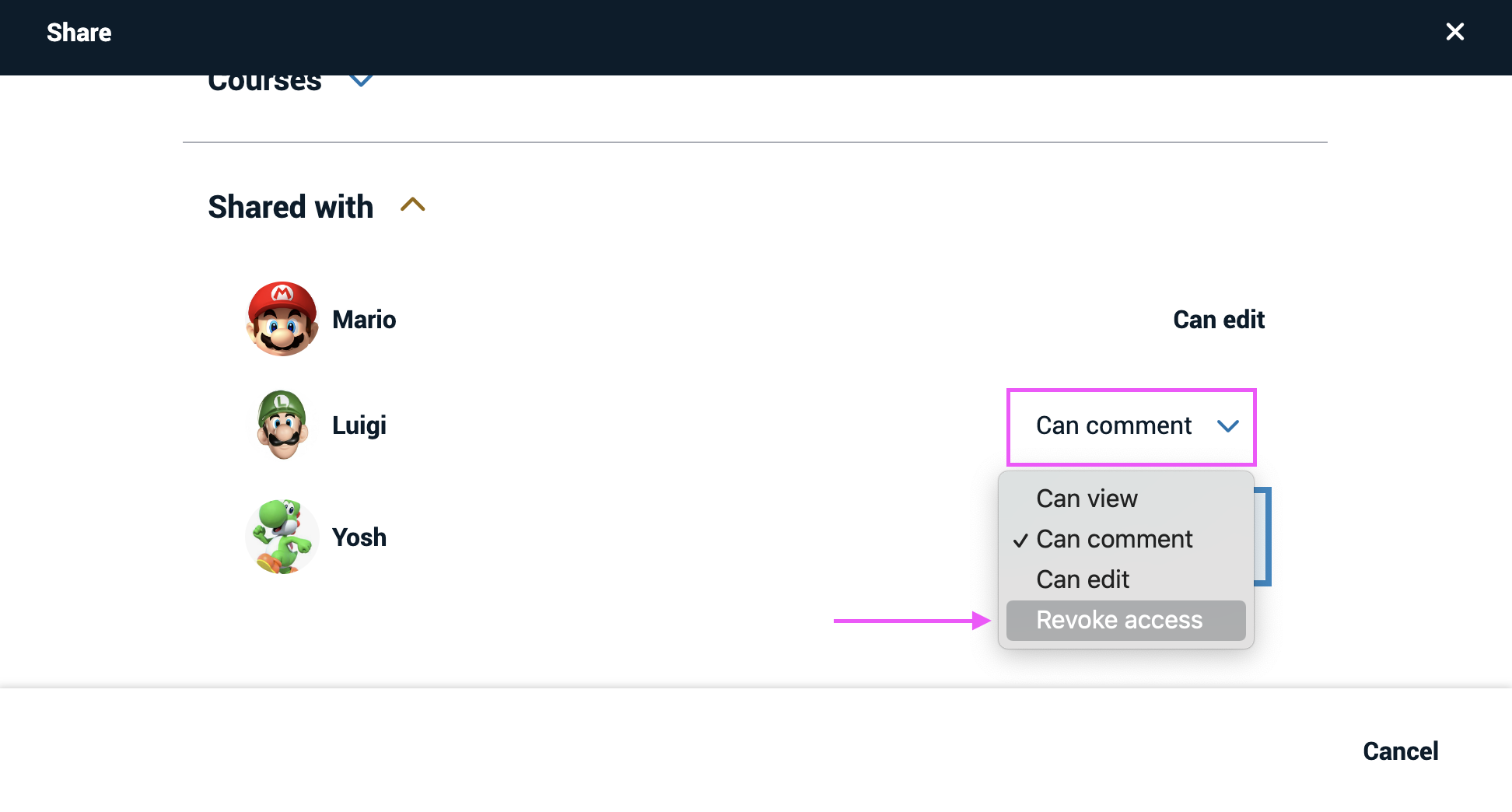
- Save.
The members or Groups you remove here will instantly lose access to your VoiceThread, and you’ll have to share with them again in order for them to regain access.