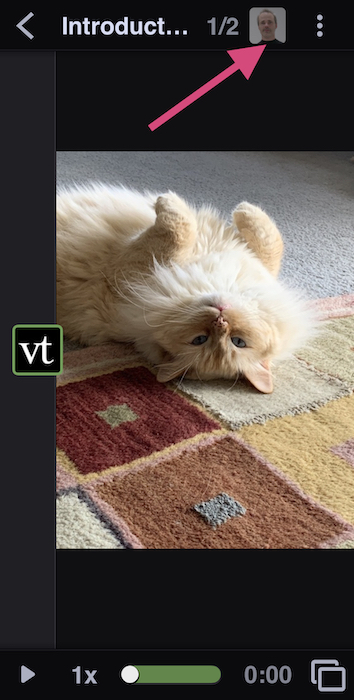Switching Identities
When you’re ready to make a comment under a different identity, you’ll first need to select the one you’d like to use.
- Start from your Home Page.
- Tap on the menu icon in the top-left corner.
- Tap on “My Identities”.
- Tap on the identity you want to use.
- Toggle “Make this my active identity” on.
- Tap “Save” at the bottom of the screen.
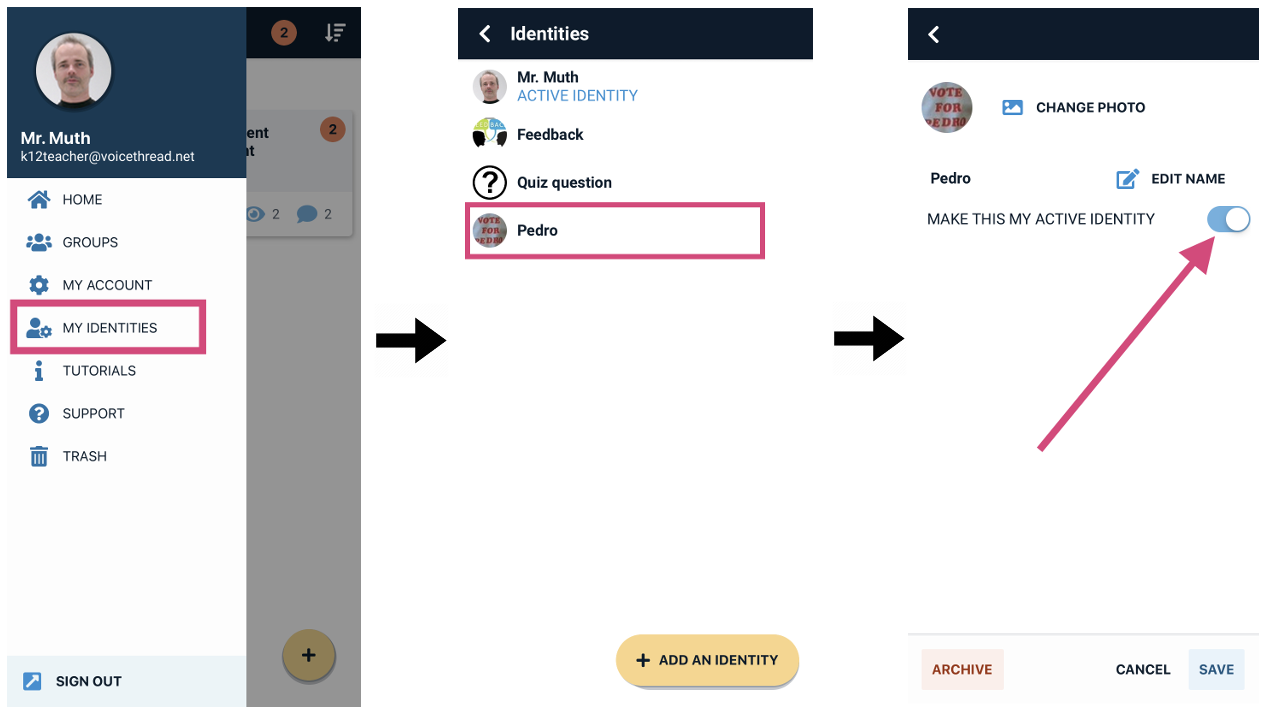
You can also access the “My Identities” area by tapping on your current identity in the top-right corner of any open VoiceThread.