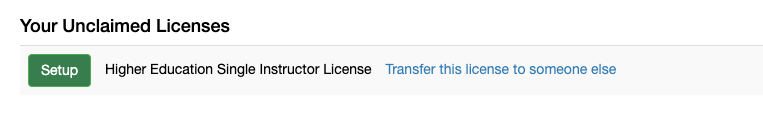License setup
If you have purchased any of the following licenses, you’ll need to set up your license before you can use any upgraded accounts.
- K-12 Single Educator License
- K-12 School License
- Higher Education Single Instructor License
To set up your license:
- Click on your email address in the top-right corner of your VoiceThread account.
- Select “Manager” from that list.
- Click on the green “Setup” button to the left of your license.
- Enter the information requested on that page.